It's the eve of the new academic year and teachers are preparing to go back to school. For those of you who are looking to increase your use of digital technology, here are my 5 favourite tech apps/sites from last year.
Google Classroom
If your school uses Google Suite for Education, then using Google Classroom is a must. It makes organising classes, sharing resources, creating topics, setting assignments/homework tasks much quicker and easier for both the teacher and student.
It can be used as an assessment for learning tool by setting questions with short typed responses or multiple choice questions. It allows the teacher to monitor who is replying to questions instantly, which allows you to check any misunderstanding in seconds and provide feedback to the class. It's also terrific for summative feedback using the assignments feature. The pupils can hand in their work and you can provide graded feedback for the pupil to read and respond to. They have also introduced a new feature this summer which allows you to create comments banks for your feedback which I am looking forward to trying.
I also love Google Classroom for its ability to bring collaboration and a voice to every student. By setting questions during the lesson, there is no hiding place for pupils if they know that their peers and teacher can see their responses to questions (this can be altered if you don't want the students to see each other's responses). This also allows me to check who has completed the tasks in real time from anywhere in the classroom if I am carrying a digital device or if it displayed on the whiteboard.
There are lots of online tutorials to help you get started with Google Classroom. I highly recommend the Google for Education Teacher Centre which you can find on this link. Shakeuplearning.com also has excellent resources.
Kahoot
If you are looking for a fun and engaging way to start or end a lesson then look no further than Kahoot. By answering time restricted multiple choice questions, students complete the quiz in real-time, receive immediate feedback on each question, and more importantly to the students, can see their place in the leaderboard.
Students gain points not only for the correct answer but also for the speed in which they answer the question. This generates a whole new level of engagement and excitement in the classroom! I like a nice calm classroom but it is anything but when playing a game of Kahoot. Although some students have commented, and I agree, that most pupils try to answer so quickly that they make mistakes they normally wouldn't without the timed competition.
If you needed any more proof of engagement levels, here is a typical question from pupils after almost every Kahoot quiz.
Pupil: "Can we play it again, Thomas?"
Me: "There isn't time now, it's lunchtime."
Pupil: "We want to play again anyway!"
"Are we doing Kahoot today?" is also a usual question as the pupils enter the classroom.
The benefit of Kahoot quizzes for the teacher other than the high engagement levels include the analysis tools and quiz templates. Kahoot gives you the option to save a spreadsheet with the results broken down by each pupil and question. There is also a feature called ´Homework Challenge´ where pupils can complete the quiz as homework using the app and this provides a quick, marking-free homework score for the teacher. Although you can create your own questions and quizzes which is quick and straightforward, you can also use pre-existing quizzes made by other teachers which can be a time saver.
Kaizena
This was my favourite discovery last year. After Kaizena upgraded its features to include recorded verbal feedback, it became a terrific tool for providing feedback to pupils. I used it to give recorded verbal feedback to pupils assignments which they could listen to as many times as necessary. They can then respond to the verbal feedback, either verbally or typed. The pupils loved this type of feedback and most of them voted this the most effective type of feedback. Being able to hear the teachers tone of voice was the main reason for this, which gives the pupil a more personalised feedback experience.
From a teachers point of view, I found I was able to give more personalised, detailed feedback much quicker than typed or hand-written. However, the negative side of this means you always need to be somewhere without background noise for a successful recording. This meant I had to either do this at home before/after work or on weekends or first thing in the morning before other people came into school.
Flipgrid
This app has recently been taken over by Microsoft and is now free of charge. The teacher creates a Grid which poses a question or an assignment and pupils respond by recording a ´selfie-style´ video of themselves. I only used this a handful of times last year as it needs to be introduced carefully as some pupils are not always comfortable recording themselves. However, I received some of the highest levels of creativity on homework assignments. When pupils know they are to be seen by their peers, their effort level definitely increases. Pupils will also spend a lot of time watching each other's videos, which again, shows an increase in engagement levels.
Although I haven't used this in the classroom yet, the best thing I did last summer was create a twitter account for professional purposes. I was unaware of the awesomeness of the social media platform's educational community. It wouldn't be an exaggeration to say it has transformed my ethos on education and has provided me with many learning experiences which I feel have made me a better teacher. There are so many inspirational educators on there that it can honestly become as addictive as 'normal' social media.
I started by reading '140 Twitter Tips for Educators' by Brad Currie, William Krakower and Scott Rocco. I would recommend everyone to begin with this book and expand their PLN from there.
I also feel that using Twitter has kept me up to date with educational developments and has helped me discover new apps, such as the aforementioned Kaizena. I recommend every educator sign up for Twitter. If you do, you'll never look back.
What are your go-to tech tools?



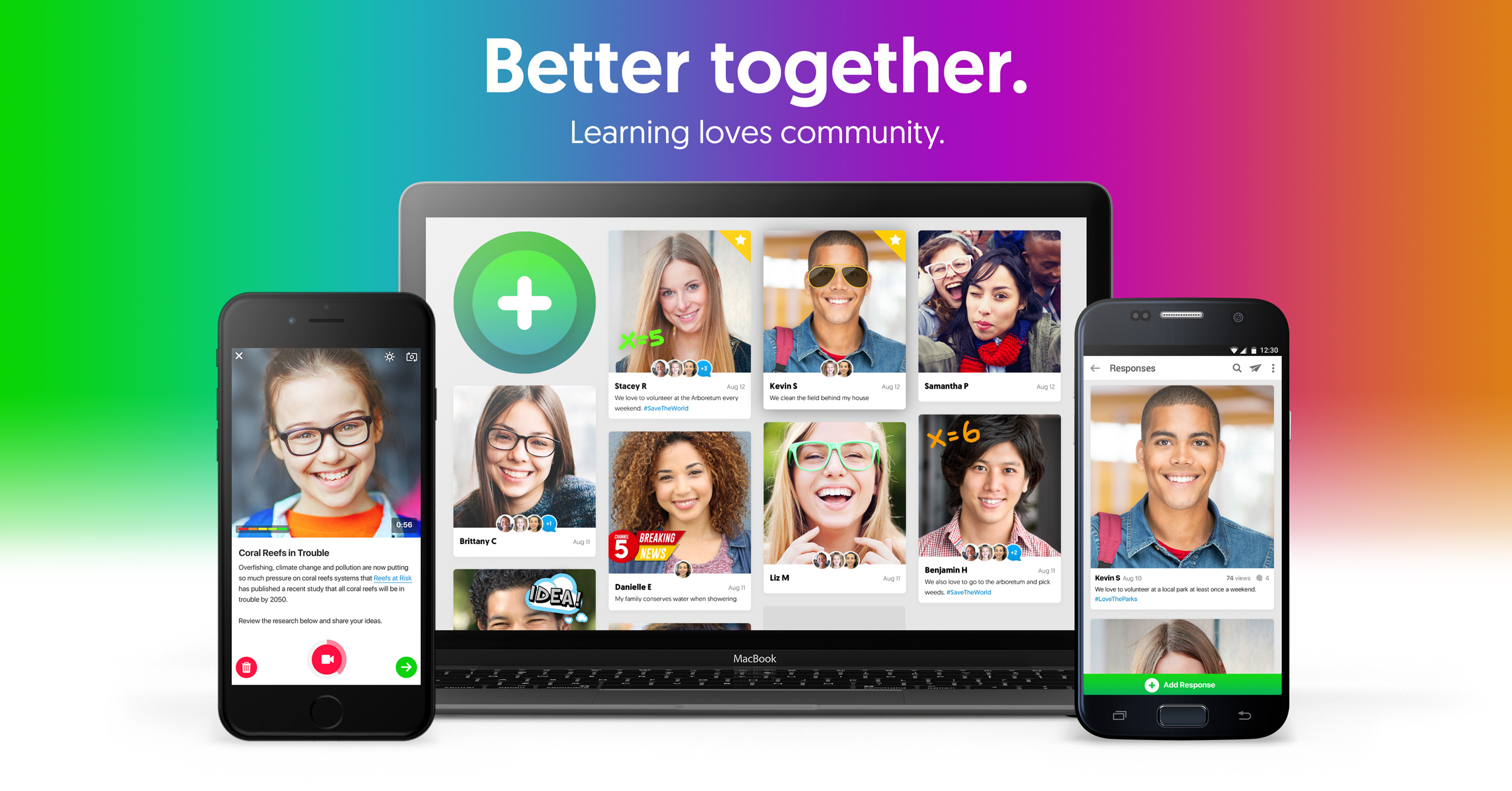
Comments
Post a Comment